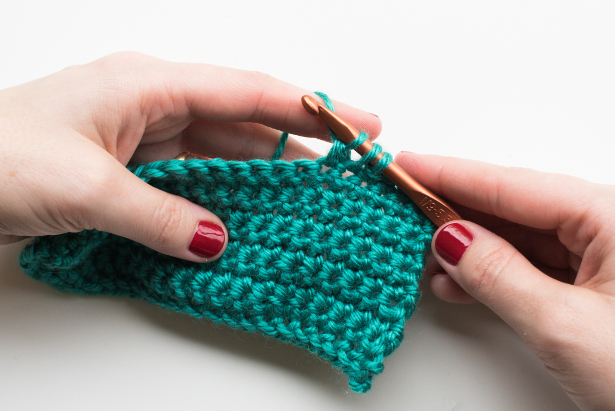
Decreasing in crochet doesn’t have to be difficult! Keep reading for a step-by-step guide that demonstrates two ways to easily crochet decrease in your projects. Then, practice what you’ve learned in the Purr-fect Backpack pattern.

By now you may have heard of the sc2tog and dc2tog crochet decrease, both of which are often found in any patterns that require decreasing. However, if you’re working a pattern that features stitches of different heights, you’ll want to use one of the crochet decreases mentioned below. These decreases account for the alternating heights of single crochets and double crochets found in the lemon peel stitch, a beautiful stitch that gives patterns gorgeous texture and is featured in our Purr-fect Backpack pattern. Learn how to sc-dc tog and dc-sc tog with the photo tutorials below.
How to work a sc-dc tog crochet decrease
Sc-dc tog = Insert hook into next st, yo, draw up a lp, yo, insert hook into next st, draw up a lp, yo, pull through 2 lps on hook, yo, pull through 2 {3!} lps on hook.
- Work until your pattern calls for a sc-dc tog stitch. Insert hook into the next stitch, yarn over and draw up a loop. Two loops will now be on your hook.

- Next, yarn over, insert hook into next stitch. Yarn over and draw up a loop. Four loops will now be on your hook.

- Yarn over, draw loop through 2 loops on hook. Three loops will now be on your hook.
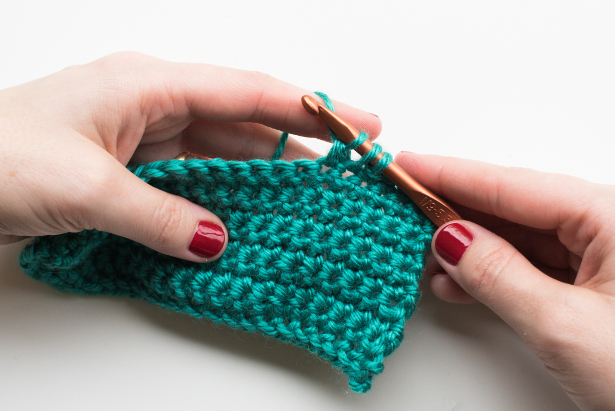
- Last, yarn over, draw loop through all 3 loops on hook.

How to work a dc-sc tog crochet decrease
Dc-sc tog = YO, insert hook into next st, draw up a lp, yo, pull through 2 lps,insert hook into next st, draw up a lp, yo, pull through all 3 lps on hook.
- Work until your pattern calls for a dc-sc tog stitch.

- Next, yarn over, insert hook into next stitch.

- Yarn over & draw up a loop.

- Next, yarn over, draw loop through 2 loops on hook. Two loops will now be on your hook.

- Insert hook into next stitch and draw up a loop. Three loops will now be on your hook.

- Finally, yarn over, draw loop through all 3 loops on hook.




This is a very interesting way to decrease, without looking the height of your project. I too would be interested in seeing a video of how this is done. Thanks for sharing.
Do you have video for this?